In the world of online gaming, few things are more frustrating than encountering server issues. Whether you’re in the middle of a high-stakes Fortnite match or trying to access your favorite Epic Games title, server problems can significantly impact your gaming experience. This article provides a detailed overview of how to monitor and understand the Epic Games server status, ensuring that you’re always in the loop and ready for uninterrupted play.
Understanding Epic Games Server Status
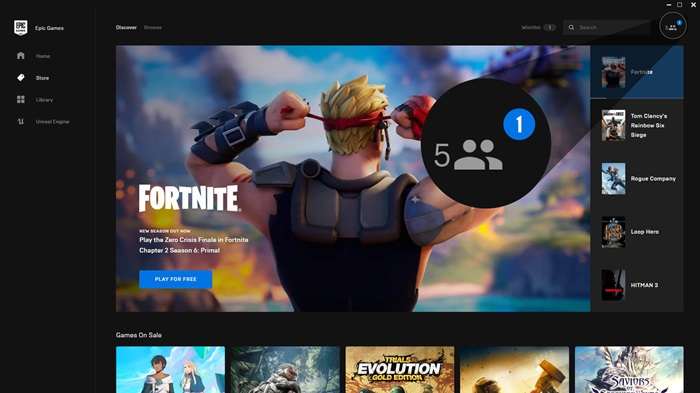
What Is Epic Games Server Status?
Epic Games server status refers to the current operational state of Epic Games’ servers, which support various titles like Fortnite, Rocket League, and more. Server status includes information about uptime, outages, maintenance schedules, and performance issues.
Why Is Server Status Important?
Monitoring server status is crucial for several reasons:
- Gameplay Experience: Server issues can disrupt your gaming experience, causing lag, crashes, or disconnections.
- Competitive Play: For competitive gamers, understanding server status helps in planning gameplay around potential downtimes or issues.
- Troubleshooting: Knowing if a problem is on the server’s end or your own helps in efficient troubleshooting.
How to Check Epic Games Server Status
Official Epic Games Status Page
Epic Games provides a dedicated status page where you can check the current status of their servers. Here’s how to use it:
- Visit the Status Page: Go to Epic Games Status.
- Check for Updates: The page displays real-time updates about server status, including any ongoing issues or maintenance.
Social Media and Community Forums
Epic Games often updates their server status through social media platforms and community forums. Follow these channels for real-time updates:
- Twitter: Follow Epic Games’ Twitter for announcements and updates.
- Reddit: Check the Fortnite subreddit for community reports and discussions about server issues.
Third-Party Server Status Websites
Several third-party websites track server status for various online games, including Epic Games titles. These sites aggregate information from multiple sources and can provide a broader perspective on server performance.
Common Server Issues and How to Identify Them
Outages and Downtime
Outages occur when Epic Games’ servers are completely down, preventing players from accessing the games. This can be due to scheduled maintenance or unexpected technical issues.
How to Identify:
- Check the Epic Games Status page for outage announcements.
- Look for widespread reports of issues on social media or forums.
Performance Issues
Performance issues might include lag, slow load times, or frequent disconnections. These can be caused by server overload or technical problems.
How to Identify:
- Monitor in-game performance for lag or connection issues.
- Check the server status page for any ongoing performance-related updates.
Maintenance Windows
Scheduled maintenance is essential for keeping servers updated and running smoothly. During these periods, servers may be temporarily unavailable.
How to Identify:
- Epic Games provides advance notice of scheduled maintenance on their status page and social media channels.
- Follow maintenance updates to know when the servers will be back online.
Tips for Handling Server Issues

Troubleshooting Your Connection
Sometimes, server issues can be mistaken for local connection problems. Here’s how to troubleshoot:
- Check Your Internet Connection: Ensure your internet is stable by running a speed test and checking other online services.
- Restart Your Router: Sometimes a simple restart of your router can resolve connection issues.
- Update Your Game: Ensure your game is updated to the latest version to avoid compatibility issues.
Contacting Support
If you’re experiencing persistent issues, contact Epic Games support for assistance. Provide them with details about your problem, including any error messages or specific issues you’re facing.
Staying Ahead of Server Issues
Follow Official Channels
Stay updated with server status by following Epic Games’ official channels:
- Website: Regularly check the Epic Games status page.
- Social Media: Follow Epic Games on Twitter and other platforms for immediate updates.
Join Community Discussions
Engage with the gaming community through forums and social media to share information and get real-time updates about server issues.
Related Post:
The Hunger Games Movies in Order: A Complete Guide
Unblocked Games Classroom 6x: The Ultimate Guide to Playing and Learning
Unblocked Games for School: How to Play Safely and Smartly
Staying informed about Epic Games server status is crucial for an uninterrupted gaming experience. By utilizing official channels, social media, and community forums, you can stay ahead of potential issues and ensure that your gameplay remains smooth and enjoyable. Remember, understanding server status not only helps in troubleshooting but also in planning your gaming sessions around maintenance windows and outages. Happy gaming!


